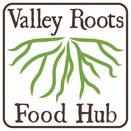How to Order on the Online Market
Step 1: Register. In the "Organization Name" simply enter your first and last name. Make sure to have a physical address on file for home deliveries.
Step 2: Login with your username & password
Step 3: Your order will default to to be delivered to the address you have on file. Home delivery is an additional fee. If you prefer PICKUP on all orders, please contact us!
Step 4: Next select the drop-down arrow to choose your preference on pickup or home delivery. Home delivery fees vary based on location. Orders that reach the $250 order minimum will have home delivery fees waived. Then enter the online market. Home delivery fees can be added by searching "service" and selecting the service fee that is aligned with your location, or the service fee will be added on the back end.
Step 5: Either search items you know you want (e.g. "Eggs"; but do not press "enter" in the search bar, wait for the site to load) or scroll through the whole product listings and select items individually.
Step 6: Meats and cheeses are weighed out after your purchase. You may see an increase or decrease in your charge based on the weight of these items. Cuts of meat are sold with their per lb price and an average total weight of what the cut will be is in the product line.
Step 7: Once all of your items are in your cart that you would like, select "Check Out". Enter your credit card information or save for future use (we only see the last four numbers on your card), and then select "Place Order". Purchase Orders (PO) are only to be used if you are paying with SNAP at the Warehouse. Otherwise, please check out with card.
Step 8: You should receive an email confirmation confirming your order. If you did not receive this, more than likely your order did not go through. Ordering right around our deadline time 4 PM will clear your cart. Contact Al with ordering questions/concerns: [email protected] or 719-657-7265.
Step 9: Orders will be delivered either on Thursdays (Fridays for Denver area customers). If you chose "Home Delivery" a driver will be in contact with you when they have an ETA. Pickups are not available until after 12 PM. If you chose "Pickup" make sure to check the chest freezer or cooler options available for any frozen items (including peppers, meats, cherries, Mandala Pizzas).
Step 10: Please pick up orders from pickup locations within 24 hours from the delivery date. We can not accept requests for returns past this time-frame.
Step 2: Login with your username & password
Step 3: Your order will default to to be delivered to the address you have on file. Home delivery is an additional fee. If you prefer PICKUP on all orders, please contact us!
Step 4: Next select the drop-down arrow to choose your preference on pickup or home delivery. Home delivery fees vary based on location. Orders that reach the $250 order minimum will have home delivery fees waived. Then enter the online market. Home delivery fees can be added by searching "service" and selecting the service fee that is aligned with your location, or the service fee will be added on the back end.
Step 5: Either search items you know you want (e.g. "Eggs"; but do not press "enter" in the search bar, wait for the site to load) or scroll through the whole product listings and select items individually.
Step 6: Meats and cheeses are weighed out after your purchase. You may see an increase or decrease in your charge based on the weight of these items. Cuts of meat are sold with their per lb price and an average total weight of what the cut will be is in the product line.
Step 7: Once all of your items are in your cart that you would like, select "Check Out". Enter your credit card information or save for future use (we only see the last four numbers on your card), and then select "Place Order". Purchase Orders (PO) are only to be used if you are paying with SNAP at the Warehouse. Otherwise, please check out with card.
Step 8: You should receive an email confirmation confirming your order. If you did not receive this, more than likely your order did not go through. Ordering right around our deadline time 4 PM will clear your cart. Contact Al with ordering questions/concerns: [email protected] or 719-657-7265.
Step 9: Orders will be delivered either on Thursdays (Fridays for Denver area customers). If you chose "Home Delivery" a driver will be in contact with you when they have an ETA. Pickups are not available until after 12 PM. If you chose "Pickup" make sure to check the chest freezer or cooler options available for any frozen items (including peppers, meats, cherries, Mandala Pizzas).
Step 10: Please pick up orders from pickup locations within 24 hours from the delivery date. We can not accept requests for returns past this time-frame.
Pre-Orders
Turkeys
Turkey Pre-Orders happen once a year, starting late September and running up to the week before Thanksgiving. Please enter the number of total birds you would like purchased. Weights will be adjusted after our shipment of turkeys gets delivered and we will adjust your pre-order amount with the total weight of the bird(s).
Fresh Box
Fresh Boxes occur twice a year.
The Summer Fresh Box pre-order begins around March and is available until the start of our season, usually mid-June. The full amount of the 13 week share ($495) is due at the time of purchase. Boxes are valued at $38 each week of fresh produce and one of our signature value-added items.
The Winter Fresh Box pre-order begins around October and is available until the start of our season, the week before Thanksgiving. This program is two weeks with boxes valued at $50 each.
Payment upfront ensures we can support our producers throughout the season. This is an investment and commitment. It is extremely difficult for us to refund shares mid-way through the season.
If you are out of town during the Fresh Box season, we recommend giving that week's share to a neighbor or friend. We can't make up boxes for shareholders as boxes are curated weekly.
How much will the Fresh Box feed? It really depends on the amount of fresh produce your & your family eat on a regular basis. If you have a family of 4+ we do recommend opting for a double share.
Turkey Pre-Orders happen once a year, starting late September and running up to the week before Thanksgiving. Please enter the number of total birds you would like purchased. Weights will be adjusted after our shipment of turkeys gets delivered and we will adjust your pre-order amount with the total weight of the bird(s).
Fresh Box
Fresh Boxes occur twice a year.
The Summer Fresh Box pre-order begins around March and is available until the start of our season, usually mid-June. The full amount of the 13 week share ($495) is due at the time of purchase. Boxes are valued at $38 each week of fresh produce and one of our signature value-added items.
The Winter Fresh Box pre-order begins around October and is available until the start of our season, the week before Thanksgiving. This program is two weeks with boxes valued at $50 each.
Payment upfront ensures we can support our producers throughout the season. This is an investment and commitment. It is extremely difficult for us to refund shares mid-way through the season.
If you are out of town during the Fresh Box season, we recommend giving that week's share to a neighbor or friend. We can't make up boxes for shareholders as boxes are curated weekly.
How much will the Fresh Box feed? It really depends on the amount of fresh produce your & your family eat on a regular basis. If you have a family of 4+ we do recommend opting for a double share.
Newsletter
We use MailChimp to send out weekly Newsletters to our customers. These Newsletters include important updates, holiday schedule changes, new items available in the online market, sales promotions and more. Please check your spam/promotions folder if you do not see it come through on Sundays.